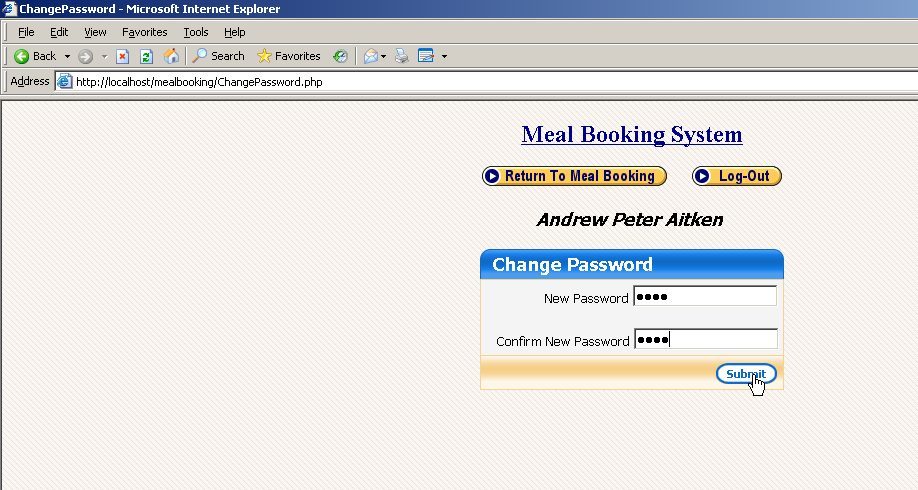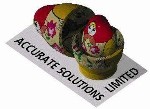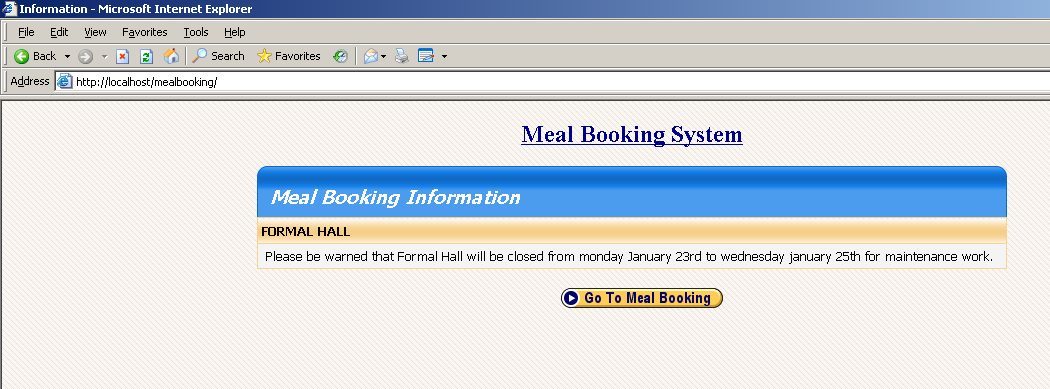
For the FAQ if you are having problems follow this link
Click on this link to go to the Meal Booking System login page
The screen shot below shows the default screen that the member will see when entering the Accurate Solutions Meal Booking system. Once on this page users would 'Left click' on the Go to Login button to continue.
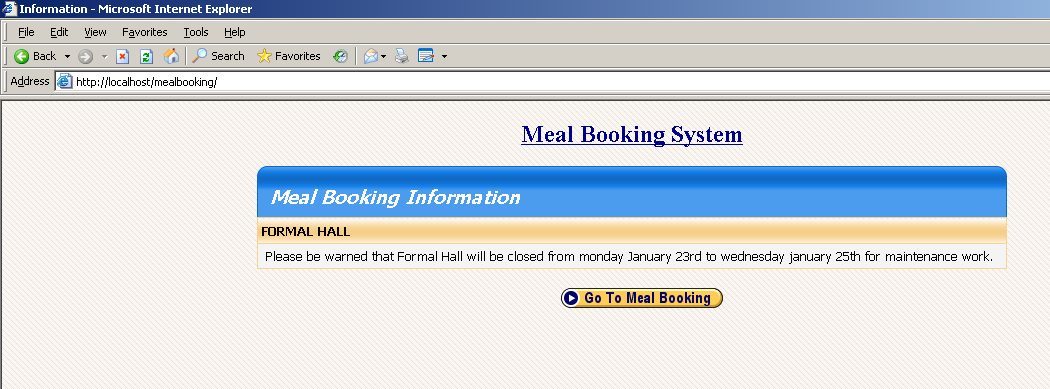
The member then enters their card number and password. (To find your initial password please read the FAQ).

Select the date and particular sitting on which the meal is to be booked by clicking on the drop down arrow. Similarly select the type of meal. The information on the left side of the screen shows the number of spaces available per sitting and number of guests allowed per member. Confirm the selection by clicking on the Book Meals button.
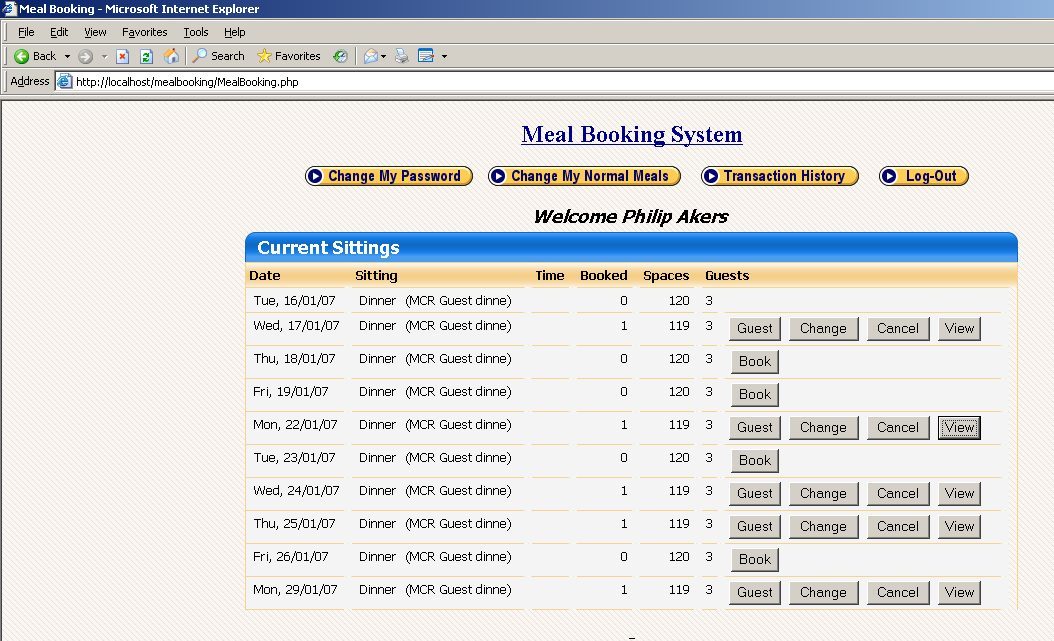
To change password click onto the Change Password button and follow the on screen instructions. To exit the system., select LogOut as shown above.